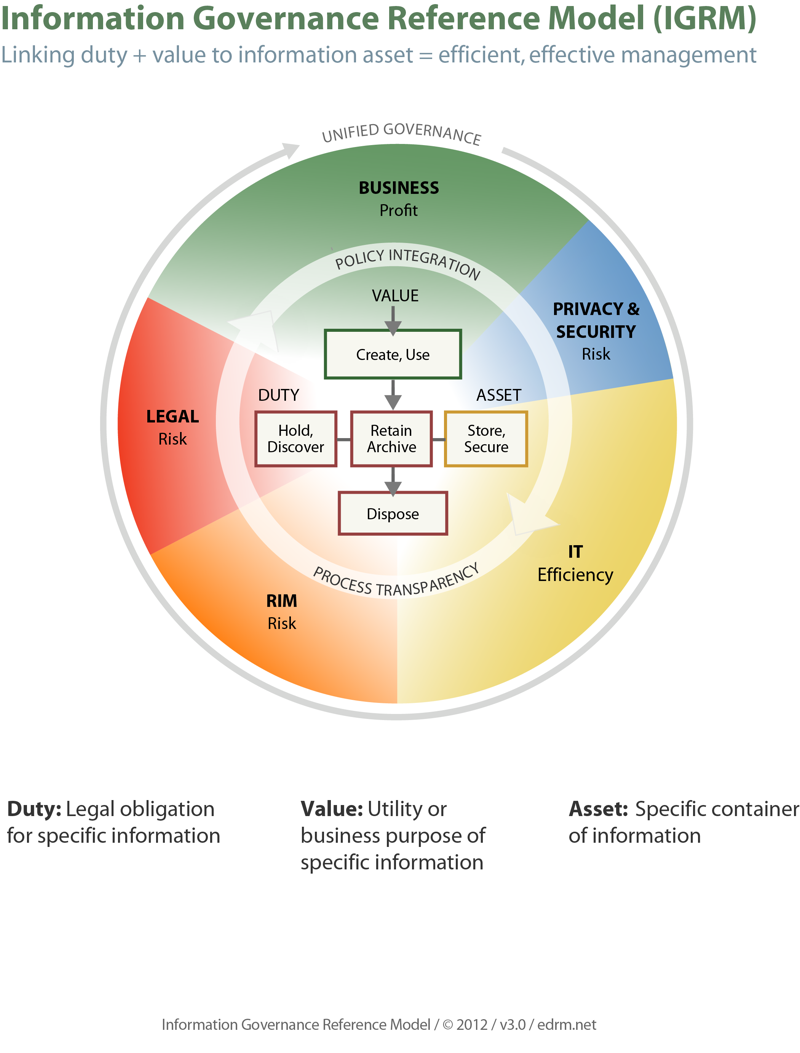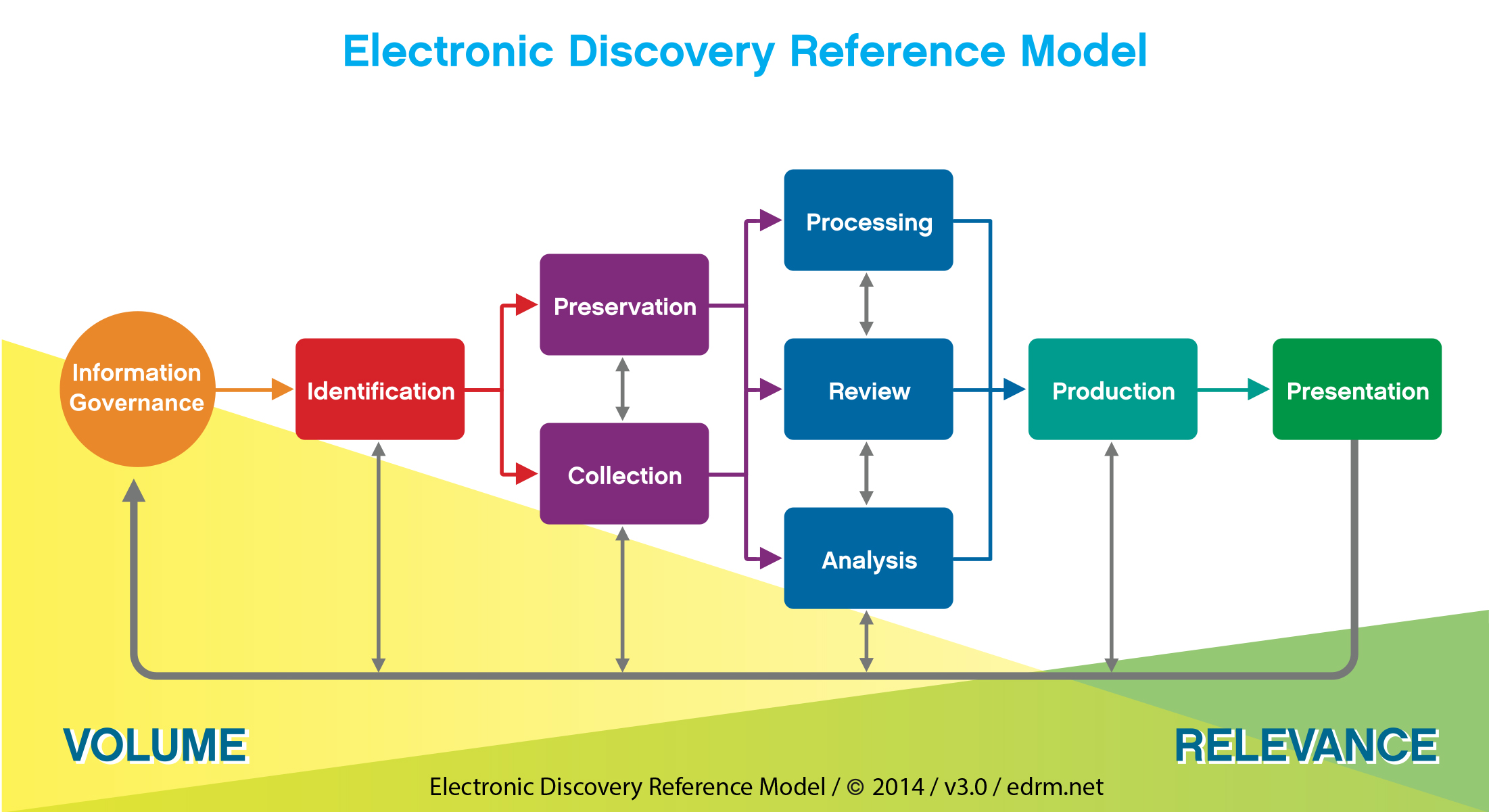Risk Assessment as a Tool in the Conservation of Software-based Artworks. Patricia Falcao.
The article looks at the use of risk assessment methodologies to identify and evaluate vulnerabilities of software-based artworks. Software-based art is dependent on technology. Two consequences of this:
1. Because electronic equipment is usually mass-produced, there are very few cases where one individual device is essential for the artwork.
2. On the other hand, when the equipment is no longer commercially available it becomes very difficult to replace any of its elements.
A sculpture conservator may be able to re-make a missing element for a sculpture by using the same or similar materials but a time-based media conservator cannot always re-make obsolete electronics. A particular artwork may use custom-made software. "Any software, in turn, usually requires a specific operating system. All the programs, from the firmware to the operating system, must run properly. All settings, plug-ins, and codecs must be in place. Without all of these, there is no artwork."
This means that each artwork is a custom-made system; the components may vary with each iteration of the work and as technology changes. A conservator understand "how these components are used in the particular system and how they influence the risks and options for long-term preservation." With the conservation of contemporary art, obsolescence only affects an artwork once something stops working. But the effect of obsolescence will increase over time.
Software-based artworks are similar to time-based media, bu they are more vulnerable to those risks because:
- Systems are customized for each artwork.
- Systems are easily changed, so that connecting a archival computer to the Internet could cause it to run an automatic update that causes the file will no longer run.
- The technical environment is rapidly changing.
The degree of significance can be evaluated by
- Provenance
- Rarity or representativeness
- Condition or completeness
- Interpretive capacity
A procedure for the acquisition of software-based artworks being developed is composed of simple actions during acquisition that can diminish the impact of obsolescence in the medium-term. It is important to discuss the artwork, technology, and possible preservation measures with the artists and technical staff. The conservator should identify and define:
- The display or presentation parameters
- What can or cannot be changed, and within what limits.
- Identify obsolescent elements and create a plan for recovery.
- How the artist wants the artwork preserved. Identify core elements and migration strategy.
- Understand the system (hardware, software). Test the system with the artist and staff.
Over the lifetime of the artwork,
- Document the system and any changes over time
- Prevent changes such as automatic updates
- Monitor obsolescence issues with the components of the work.
- Re-evaluate preservation needs regularly.
Some steps that can be taken to reduce the failure and obsolescence
- Make clones of the computer’s hard drive immediately upon acquisition.
- Create an exhibition copy of the system, possibly with the artist and staff.
- Gather operation manuals, service manuals, and hardware specifications.
- Save the software versions, source code, libraries, and programming tools necessary to read project files.
For long term preservation,
- Continue to implement the preservation strategies identified.
- Develop clear procedures for the acquisition of software-based artworks.
- Identify software tools useful for preservation.
- Test recovery strategies and confirm results over time.
- Develop relationships with experts in the fields required for preservation.
Software-based preservation will require more than just the conservator. It will also require help from the technology field and many tools.